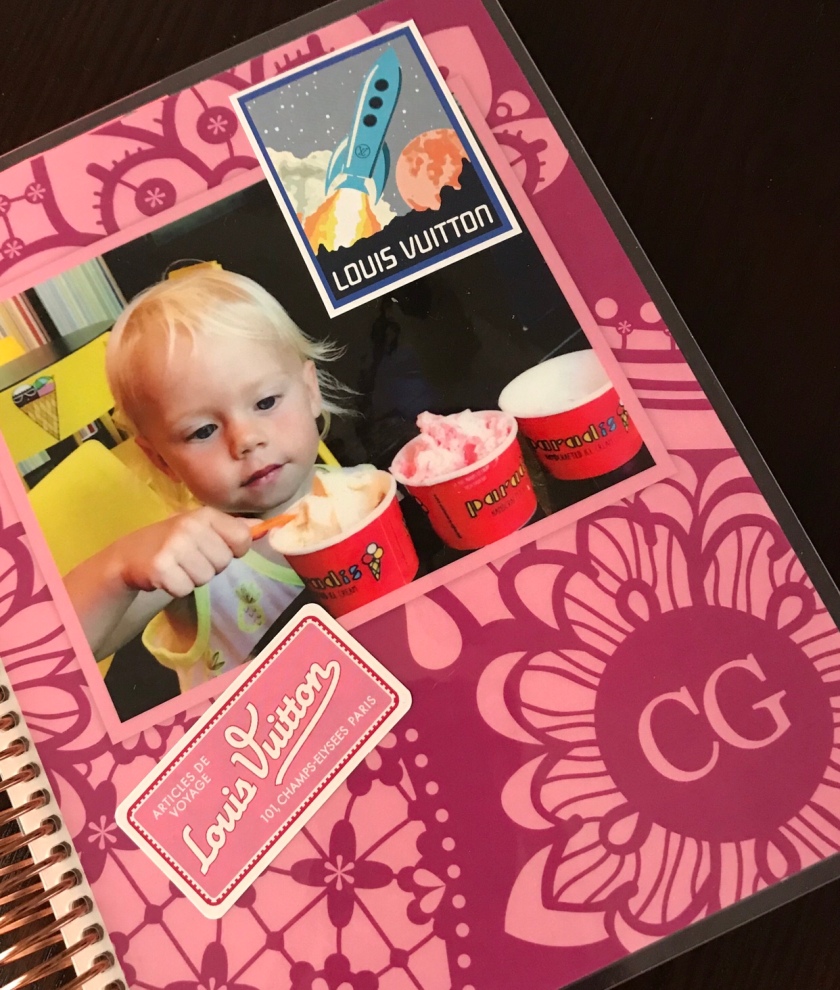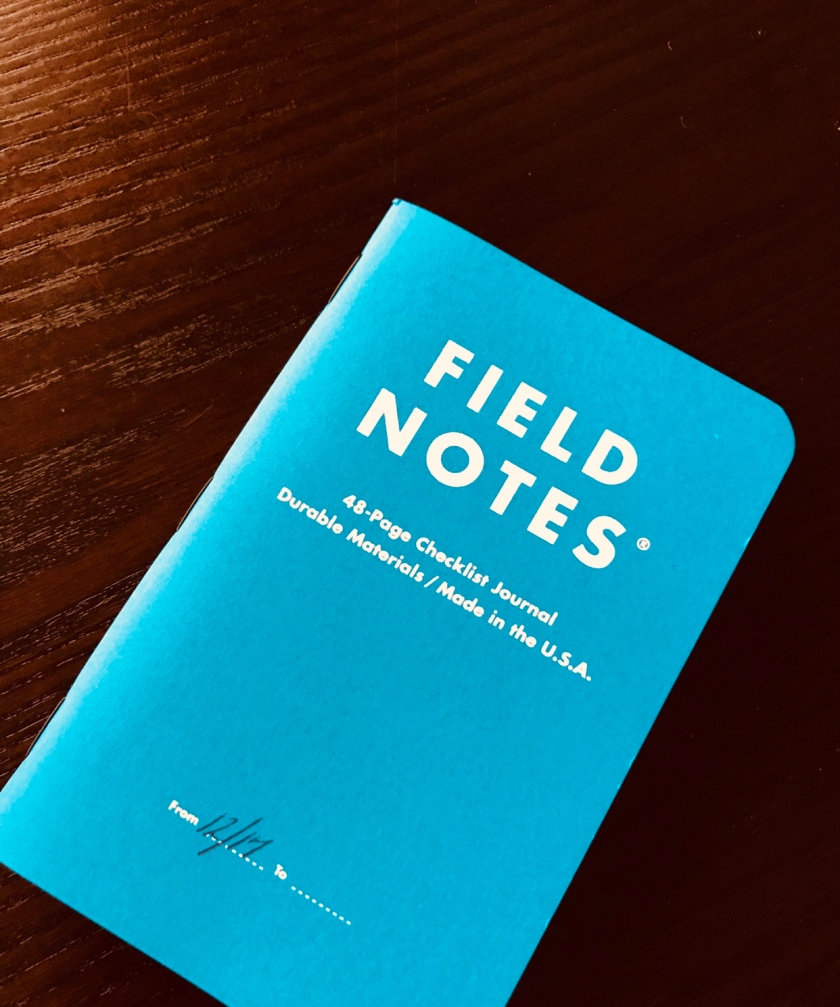Cracked screens aren’t couture. Your phone is the one accessory which accompanies you everywhere and it’s important that your phone looks well cared for and professional when you pull it out to enter important dates, add a new contact or scan a business card. Just like you, your phone needs to be dressed for the occasion. Here are my top three choices for dressing your iPhone with style and class in every situation.
I’m not even sure how I originally heard about ullu, they aren’t sold in retail stores, but these cases are my go to for a slim and classy design. I have a leather snap on and a wally case. The cases are a bit pricey ranging from $75-$400 depending on the style and materials used (ostrich anyone?) but they’re so beautiful. I’d planned on only using these in my smallest handbags because of the slim form factor and lack of rugged protection. The Wally case with its three card slots (and my monogram) was purchased specifically to use in my Louis Vuitton Palm Springs mini backpack (because pulling out a wallet from that bag is annoying) but the case is so gorgeous I use it almost exclusively & am just careful with my phone. No handing it off to the toddler with this case & I’m not sticking a Popsocket to anything this pretty either, so no stand, but it’s worth it. *As a side note, my phone fell off my night stand last night (about a 3 foot drop) & on to a hardwood floor in the Wally case. It’s fine.

Pros:
– Luxury materials
– Light weight
– Slim
– Stylish
– Open ports/easy access
– Monogramming available ($10)
If you’re looking for a trendy, stylish options which offers a modicum of protection, check out Velvet Caviar. These are my gym and exercise cases. They have a slim enough profile but I feel like my phone could actually survive a spill off the treadmill with this case on. The Velvet Caviar cases also work well with Popsockets (which is a great way to prop your phone up on a spin bike or other machine) the site even features some exclusive styles of those handy little stands. Not only is the selection of styles impressive they’re always adding new designs and have descent sales regularly.
Pros:
– Durable
– Easy to wipe down
– Decent protection against falls
– Trendy styles
– Good value for the price
So I have a thing for wallet cases. I’ve owned 12 South’s original BookBook case since my first iPhone. The case functions as a wallet and a stand but it also has the ability to remove the inner shell and use that as a slim case without the “wallet” portion (on a side note, Ullu offers a similar option with a magnetic backing, something I’m not a fan of, and a flap closure. Again, not a fan). This case does not offer a closure which, I believe, is a selling point. Having a folio style case adds protection to the screen, but it’s one extra step when trying to capture a quick photo. Any type of extra closure, like a flap, I find to be an annoying hindrance. I like this case for traveling. Essentially you’re getting two cases in one so you don’t have to pack an extra case to use in evening bags, it works well for watching movies on a flight and it has the card slots for whichever cards your using, your ID or hotel room keys.
Pros:
– Unique “book” design
– Two cases in one
– Clear plastic ID holder
– Acts as a stand
– Easy to access all ports
– Folio style protects screen in large bags